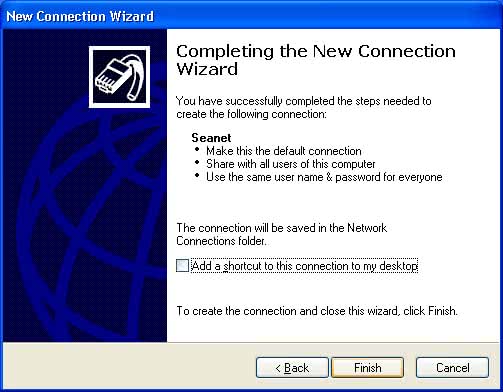Basic Settings
Access Numbers & Connection Configuration

This is the instructions for setting up your dial-up connection. If you need to check your settings please go to the Checking the Settings page.





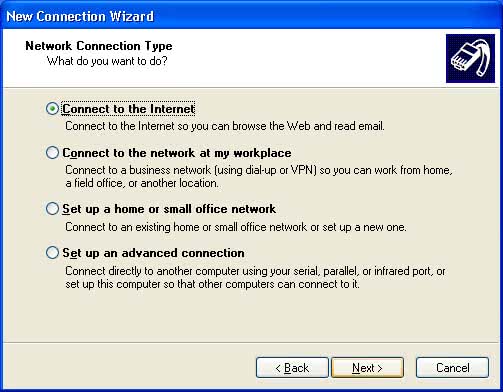
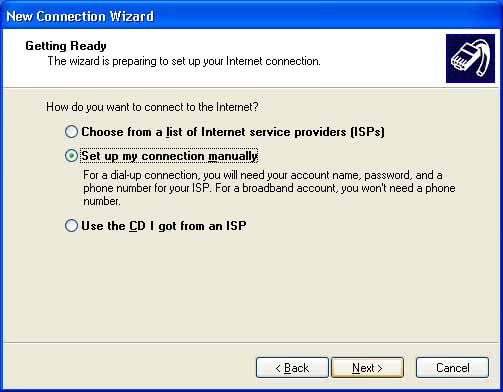
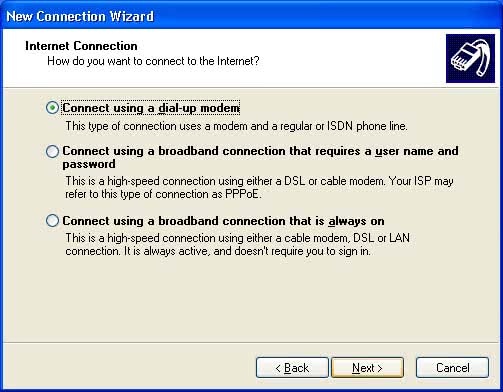
Seanet and click on Next.
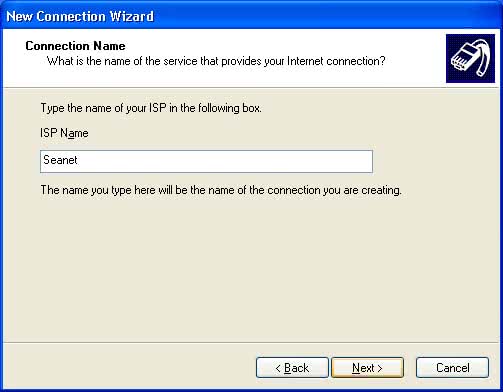
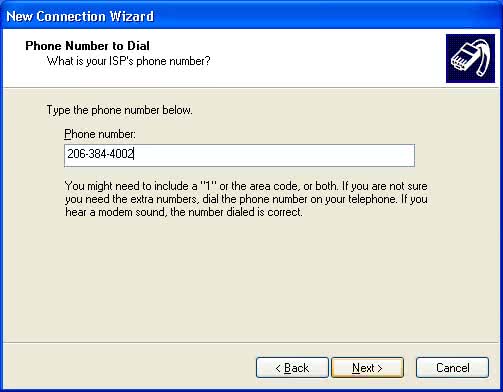
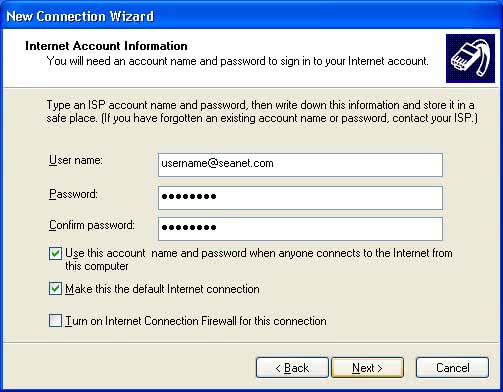 Use your fully qualified username.
Use your fully qualified username.
| seanet.com | username@seanet.com |
|---|---|
| premier1.net | username@premier1.net |
| ncia.com | username@seanet.com |