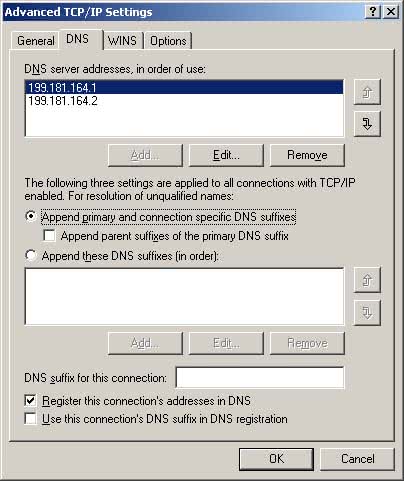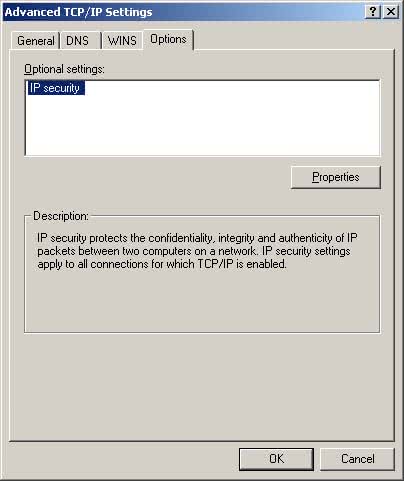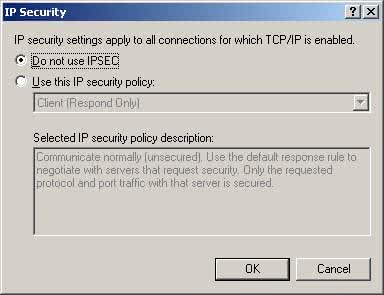Basic Settings
Access Numbers & Connection Configuration

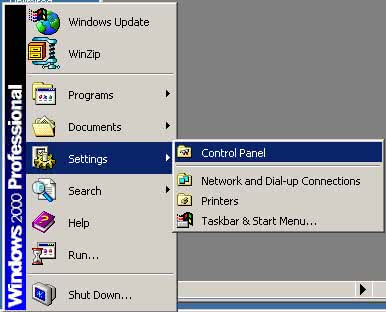


| Type your fully qualified username in the Username box. | |
|---|---|
| seanet.com | username@seanet.com |
| premier1.net | username@premier1.net |
| ncia.com | username@seanet.com |
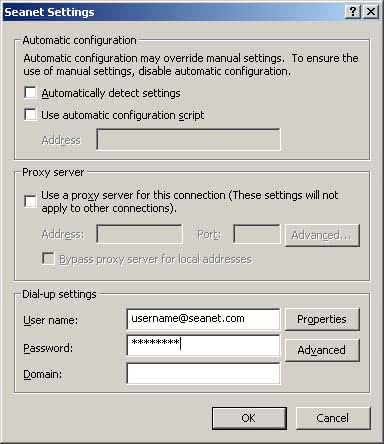
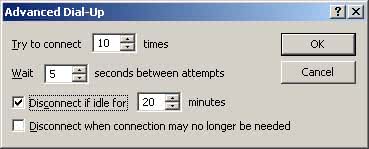

57600 or less. If you are using a hardware modem leave the check boxes marked under Hardware features. If you are using a software modem (the modem name will usually say "Soft" "Win" or "HSF" in it) then uncheck all the Hardware features. Uncheck Show terminal window and Run script. Check Enable modem speaker. Click on the OK button.
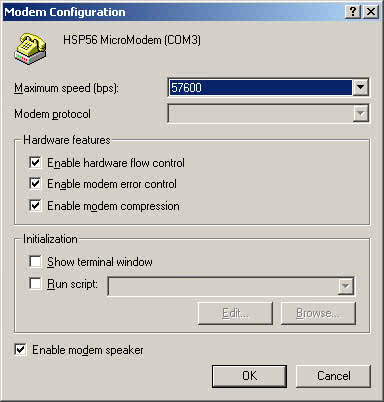
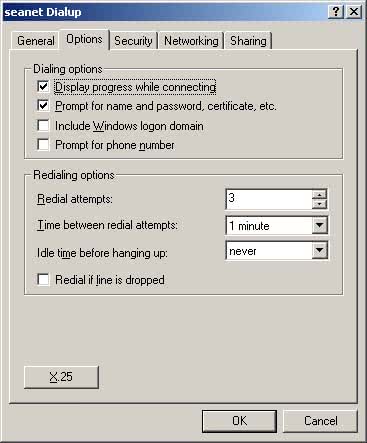
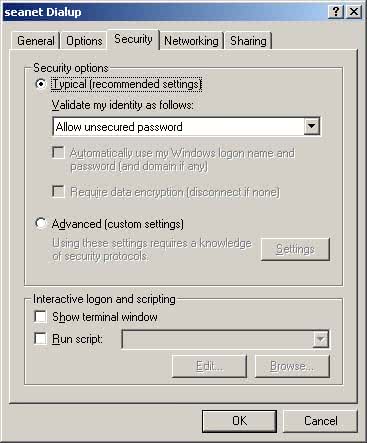
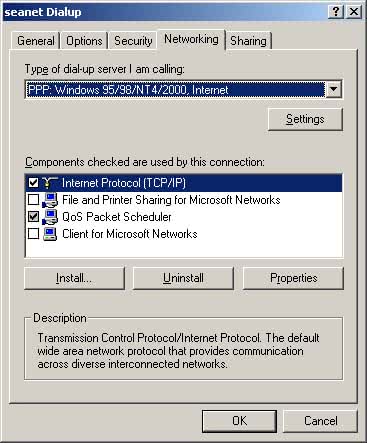

199.181.164.1. Alternate DNS Server is 199.181.164.2. Click on the Advanced button.
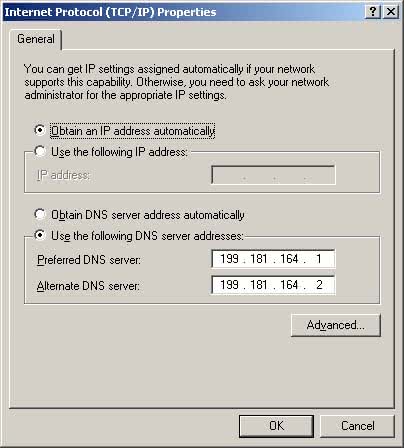

seanet.com.