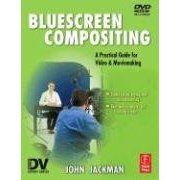Film Compositing
Creating composites on film, for final display on motion
picture film projection, is another specialty onto itself. While the lighting
concepts don't really differ, the matting process is done optically and very
different from electronic processes. By 2001, most feature films
had stopped using the optical processes, in favor of scanning film negatives
into digital form, creating the composite on a computer, and scanning them
back out to film. I had hoped that someone would create a page detailing the
fascinating steps involved in the optical creation of color-difference mattes
for film but as of yet, no one has.
It is generally not recommended to shoot any elements destined
for compositing in 16mm. This is because 16mm is more prone to image weave
and unsteadiness than 35. Even if the camera has perfect registration, the
transfer to video is problematic, as most transfer machines are not pin-registered.
So the image can weave. Still, it is possible to get good results, especially for digital fx after scanning super 16mm, but you
should be in consultation with both your lab and your video transfer facility
before shooting.
Video Camera and Format Recommendations
As a general rule, mattes will only be as good as the camera used to
shoot the foreground image. The background might come from any source, and doesn't affect
the technical quality of the matte. But the foreground video must be as high in resolution
and low in noise as you can afford. The best option is to Use a Studio or EFP Camera feeding
an RGB or R-Y B-Y Y (Component signals used for Betacam, etc) or SDI signal directly into the inputs
of an the Ultimatte Box or Chromakeyer. Today's high end cameras can achieve amazing resolution,
well in excess of most recorders to record it. Next best is to directly record the camera component
output through a SDI connection (Serial Digital Interface) directly to a digital format such as
D1, D5, (uncompressed formats) DigiBeta, or DVCPro50, (lightly compressed standard definition digital formats.)
After recording, the foreground material can be played back as the
foreground source into the keyer or Ultimatte device. Or it can be captured through component
inputs to a digital file for use in one of the many compositing programs. DigiBeta, DVCPro50 and D9,
though compressed slightly, sample the luminance and chrominance at the same rate as the non-compressed
Digital Formats. This is the 4:2:2 sampling rate. In general this is considered more than
adequate for most compositing in video.
The DV Format variations, miniDV, DVCam, and DVCPro, all record at the same compression and sampling rate. That is 5 to 1 compression, and 4:1:1 sampling. This means that chroma detail is sampled only half as often as the
higher digital formats do, 4:2:2. There's been quite a bit of controversy as to whether or not DV25 formats such as these are even suitable for shooting bluescreens. And people have had some trouble getting them to work right, mainly having trouble with fine detail. My own experience seems to indicate that this is most apparent when compositing material
that has been directly captured into a computer through the firewire interface. It's a little too clean, and aliasing and
stairstepping seems to occur at edges. It does seem to be affected by the codec used in the software program for DV.
It is possible that it is actually better to capture this material through an analog component interface. This seems to smooth out the detail, so it isn't so sharp and obvious at line edges. In general though, my recommendation is to use at least a camera that records with a 4:2:2 sample rate, such as DVCPro 50 or D9, or one of the more expensive formats, such as Digibeta.
Yet I've seen really great results, composited from material shot on DV, specifically this fun Music Video by Ryan McFaul. It's a tour de force of limited budget After Effects compositing.
Good mattes are affected by several factors, from lens quality to resolution to signal to noise ratio. If you are shopping for an inexpensive camera that can be used to shoot blue screen foregrounds you can't really go any lower than a
three chip miniDV camera to get decent results. Single Chip cameras simply don't have the color resolution neccesary. These under $2500 to $9000 cameras aren't going to give the same results as a Panasonic, Sony, or Ikegami camera costing tens of thousands, but they can give very good, believable results.
At the present time, the best low end three chip cameras are available from Canon, and Panasonic. Sony introduced the first one, the famous VX1000. I've seen it give good results in After Effects composites.
Canon's standard def entries are the XL2, and the less expensive, smaller, non-interchangeable lens GL2.. The XL2's advantage is better, interchangeable lenses.
My own personal favorite in the standard def miniDV range is the Panasonic AG-DVX100b camera is getting rave reviews. It shoots true progressive frames at 24-fps, for a true film look. The progressive approach really helps with creating composites in digital compositing software, as it eliminates the interline jaggies caused by interlace scanning.

 The best way to go nowadays is HD. While Sony, Canon, and JVC all make some great sub $10k HDV cameras, they're not all ideal for use in pulling mattes, because of the huge amount of compression they use to squeeze an HD signal on to an HDV cassette tape. Compositing software benefits from having as much information as possible to get smooth transitions at the edges between the subject and the background, and HDV compression just throws away to much information. What I do like, and have seen great results from, is the Panasonic HVX-200. This camera records the same DVCPro100 format as its bigger cousins, that cost tens of thousands of dollars. It only records to solid state P2 RAM cards. DVCPro100 compression tosses out much less information than what HDV does.
The best way to go nowadays is HD. While Sony, Canon, and JVC all make some great sub $10k HDV cameras, they're not all ideal for use in pulling mattes, because of the huge amount of compression they use to squeeze an HD signal on to an HDV cassette tape. Compositing software benefits from having as much information as possible to get smooth transitions at the edges between the subject and the background, and HDV compression just throws away to much information. What I do like, and have seen great results from, is the Panasonic HVX-200. This camera records the same DVCPro100 format as its bigger cousins, that cost tens of thousands of dollars. It only records to solid state P2 RAM cards. DVCPro100 compression tosses out much less information than what HDV does.
Having said that, there are other cameras worth looking into, the interchangeable lens Canon XL-H1 and JVC GY-HD230U, plus the non-interchangeable lens Canon XH-G1.
These cameras have uncompressed HD-SDI outputs, though they only record in-camera to HDV tape. But it's possible to record their HD-SDI output channel uncompressed to a hard drive RAID, through a Mac or PC equipped with an HD-SDI capture card from AJA or Blackmagic Design. I've used the Canon, it makes a great HD picture for the price, while the JVC has more potential professional production flexibility and some higher quality lenses available.
Another very interesting camera, new on the scene at the beginning of 2008, is the Sony EX-1. Unlike the other cameras mentioned here, it has larger, higher resolution 1/2" sensors, instead of the smaller 1/3" chips. It doesn't record in standard def at all, only in HD. Like the Panasonic, it records to memory cards. Instead of P2 cards that fit the old standard laptop PC card slot, it records to ExpressCard32 memory. A computer with that slot is neccesary to transfer the data from these memory cards. The Apple Macbook Pros switched to this type of memory card slot in 2006 with their new Intel CPU laptops. Like HDV, it records a highly compressed MPEG format to the cards, but at a higher data rate than on the HDV cameras. This could be a very good camera for low budget compositing work, and I'm waiting to hear real world results when recording blue screen scenes to the ExpressCards. It's also possible though to take the uncompressed HD-SDI output from the camera to capture directly to hard drives. This may be the best use for this camera in fact, considering the very high specs of its front camera section.
I often get requests for ways to very inexpensively do a digital blue or green screen composite. I've discovered a company that makes a plug in for iMovie, the video editor that comes bundled with new Macintosh computers. This plug-in adds blue screen compositing to iMovie, and is $49. So far that's about the cheapest way to go that I've seen. The company is called GeeThree, and the specific package of plug-ins is the Volume four of the Slick Effects Package. I've not had a chance to try this one out.
Back to Page 1 of the Blue / Green Screen Pages
Intro, Chroma Key, Color Choices
Back to Page 2:
Lighting and Ultimatte