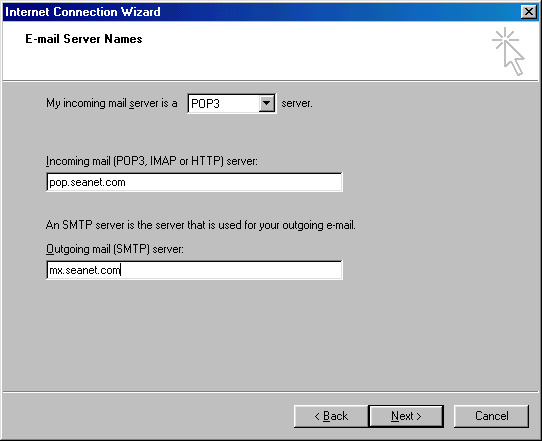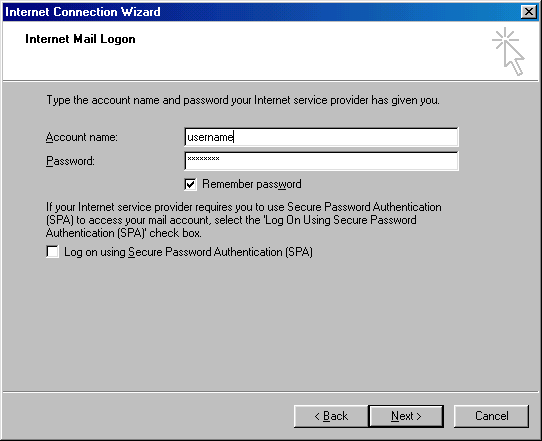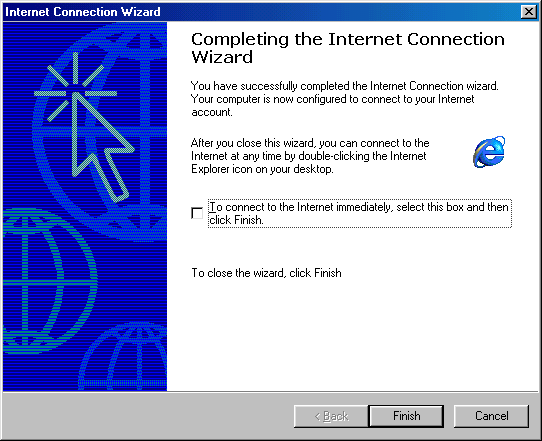Basic Settings
Access Numbers & Connection Configuration

This is the instructions for setting up your dial-up connection. If you need to check your settings please go to the Checking the Settings page.
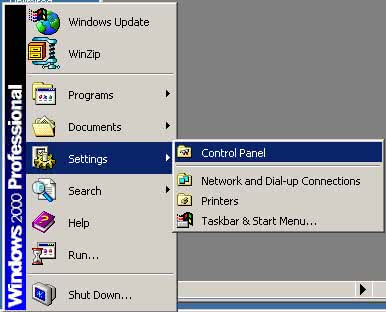


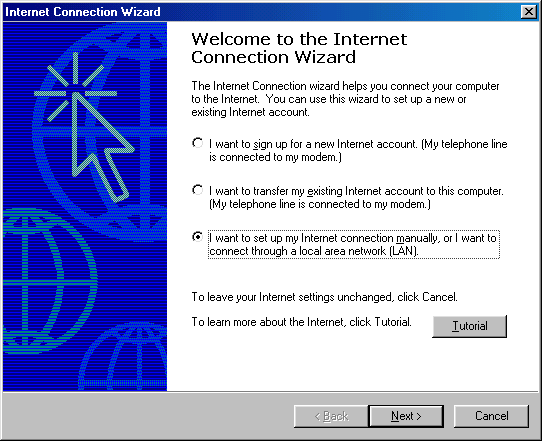
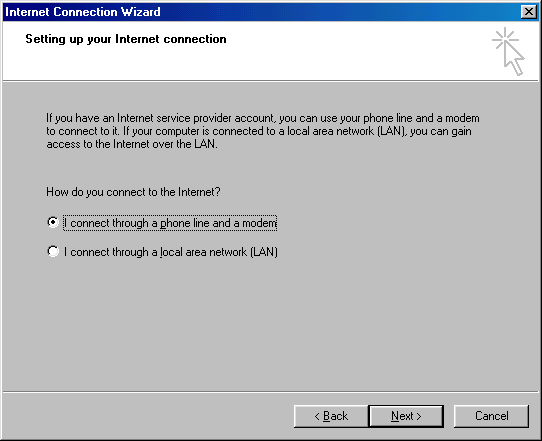
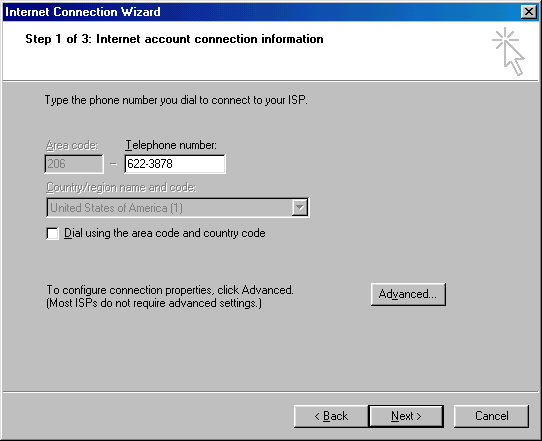
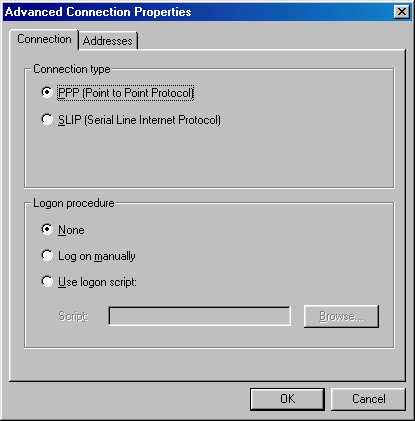
199.181.164.1, Alternate DNS server is 199.181.164.2. Click on the OK button.
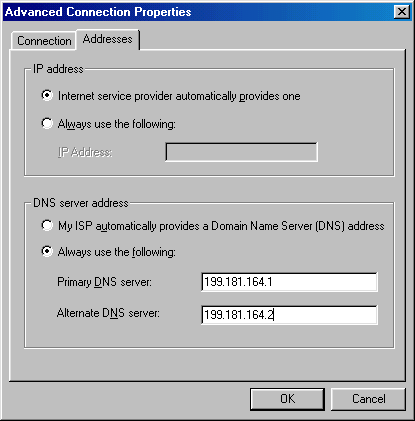
| Use your fully qualified username. | |
|---|---|
| seanet.com | username@seanet.com |
| premier1.net | username@premier1.net |
| ncia.com | username@seanet.com |
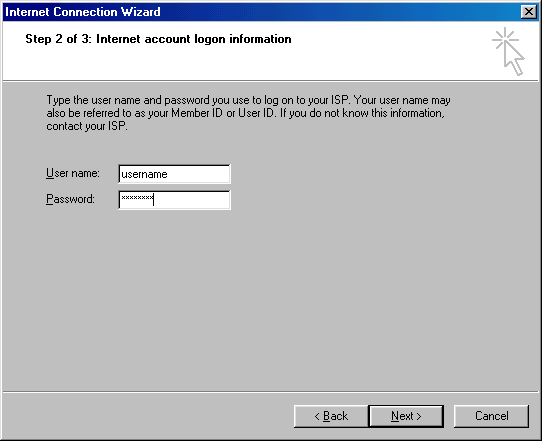
Seanet for the Connection name. Click on the Next button.
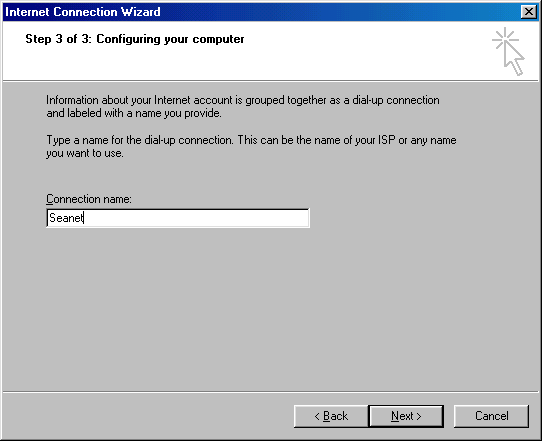
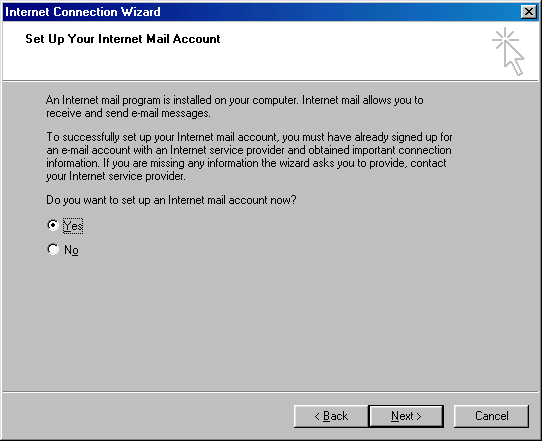
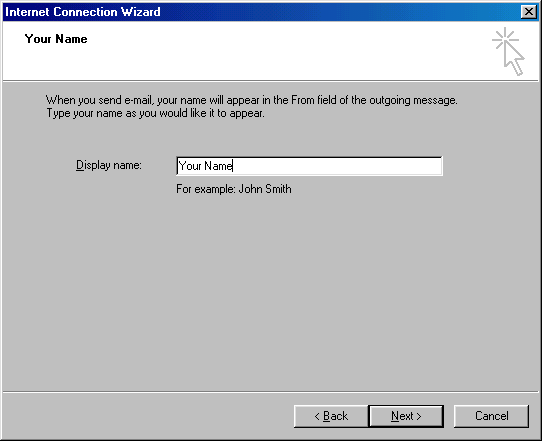
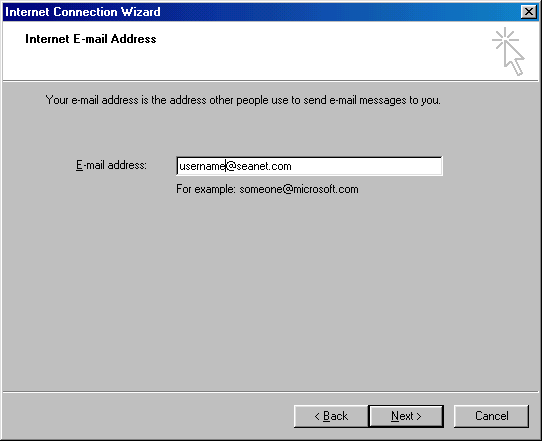
| @seanet.com, @premier1.net, @ncia.com, @hurricane.net | |
|---|---|
| Incoming Mail Server (POP port 110) |
pop.seanet.com |
| Outgoing Mail Server (SMTP port 25 or 587) |
mx.seanet.com |